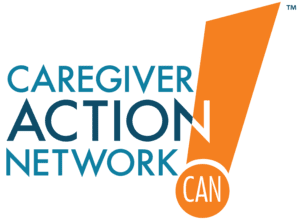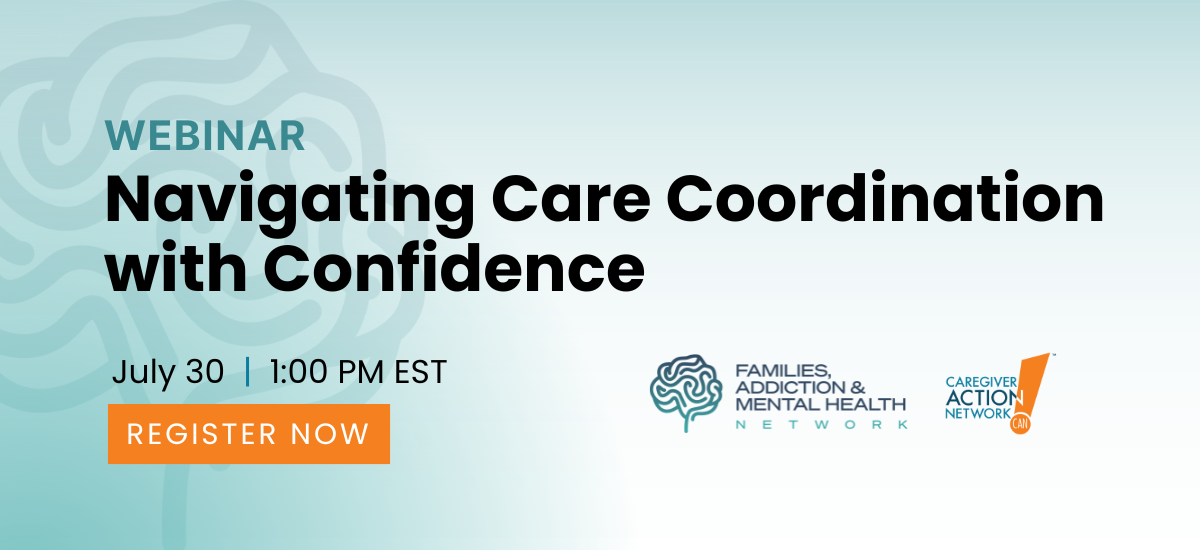Patient File Checklist for Effective Caregiver Management
Patient File Checklist for Effective Caregiver Management

Maintaining a well-organized patient file is one of the most crucial tasks you can undertake as a caregiver. A comprehensive patient file ensures you have quick and efficient access to essential information about the person you care for. This organization helps in routine medical appointments and becomes critical in emergencies when every second counts. In this guide, we’ll cover the purpose of a patient file, the best formats for storing it, and the essential contents to include.
Purpose of a Patient File
A detailed and well-organized patient file serves multiple purposes for caregivers:
- Emergency Preparedness: In urgent situations, having a readily accessible file with critical information can expedite care and significantly improve treatment outcomes.
- Coordinating Care: A comprehensive file helps ensure that all healthcare providers have the information to offer cohesive and informed care.
- Tracking Health Changes: It allows caregivers to monitor and document changes in the care recipient’s health over time, providing valuable information for ongoing treatment adjustments.
Choosing the Right Format
Paper Format
- Advantages: A physical file is straightforward to manage and doesn’t require technology. It can be easily accessed without needing a device or software.
- Considerations: Ensure that the physical file is kept in a secure and easily accessible location. Use a binder or folder that can be quickly grabbed during emergencies or appointments.
Electronic Format
- Advantages: Electronic files are easily searchable and can be updated quickly. They can be backed up to prevent loss and conveniently shared with healthcare professionals.
- Considerations: Use secure platforms to protect sensitive information. Ensure that the file is accessible from devices you frequently use and is backed up regularly.
Essential Contents of a Patient File
A well-maintained patient file should include the following sections:
- Medical History and Diagnoses: Document the care recipient’s medical history. This section should provide a clear overview of their health status, including:
- Past diagnoses
- Past surgeries
- Ongoing medical conditions
- Allergies
- Contact Information for Physicians: Include detailed contact information for all healthcare providers to ensure quick communication, including:
- Primary care physicians
- Specialists
- Other relevant medical professionals
- Medication Lists: Maintain an up-to-date list of all medications, including dosage, frequency, and prescribing doctors. This helps manage prescriptions and avoid potential drug interactions.
- Insurance Information: Include all relevant insurance details vital for managing coverage and claims, such as:
- Private medical insurance
- Prescription plans
- Medicare/Medicaid
- Long-term care insurance
- Dental and vision insurance
- Legal Documents: Store important legal documents, including:
- Living Will
- Durable Power of Attorney for Health Care (Health Care Proxy)
- Power of Attorney for Finances
- Contact information for the care recipient’s lawyer
Regular Patient File Updates
Ensure that the patient file is updated regularly. An outdated file can be problematic, especially in urgent situations. Set reminders to review and refresh the file periodically or when significant changes occur in the care recipient’s health or treatment plans.
Additional Tips for Caregivers
- Set Reminders: Use calendar reminders or apps to prompt you to update the patient file regularly.
- Secure Storage: Encrypt electronic files and use strong passwords. Store paper files in a locked drawer or safe.
- Share Responsibly: If you need to share the file with healthcare providers or family members, do so securely and only with those who need to know.
- Backup Plans: For electronic files, maintain a backup on a cloud service or an external drive. For paper files, consider scanning essential documents to create digital copies.
FAQs
- What should I do if I lose my patient file? For electronic files, check your backups or contact your cloud service provider. For paper files, try reconstructing the information from other sources and starting a new file.
- How often should I update the patient file? Ideally, review and update the file every three to six months or more frequently if there are significant changes in the care recipient’s health.
- Can I use an app to manage the patient file? Yes, there are various apps designed for managing medical information. Ensure that the app you choose complies with privacy and security standards.